06/13/2025
From Static to Strategic: Transforming Government Websites with DXPs
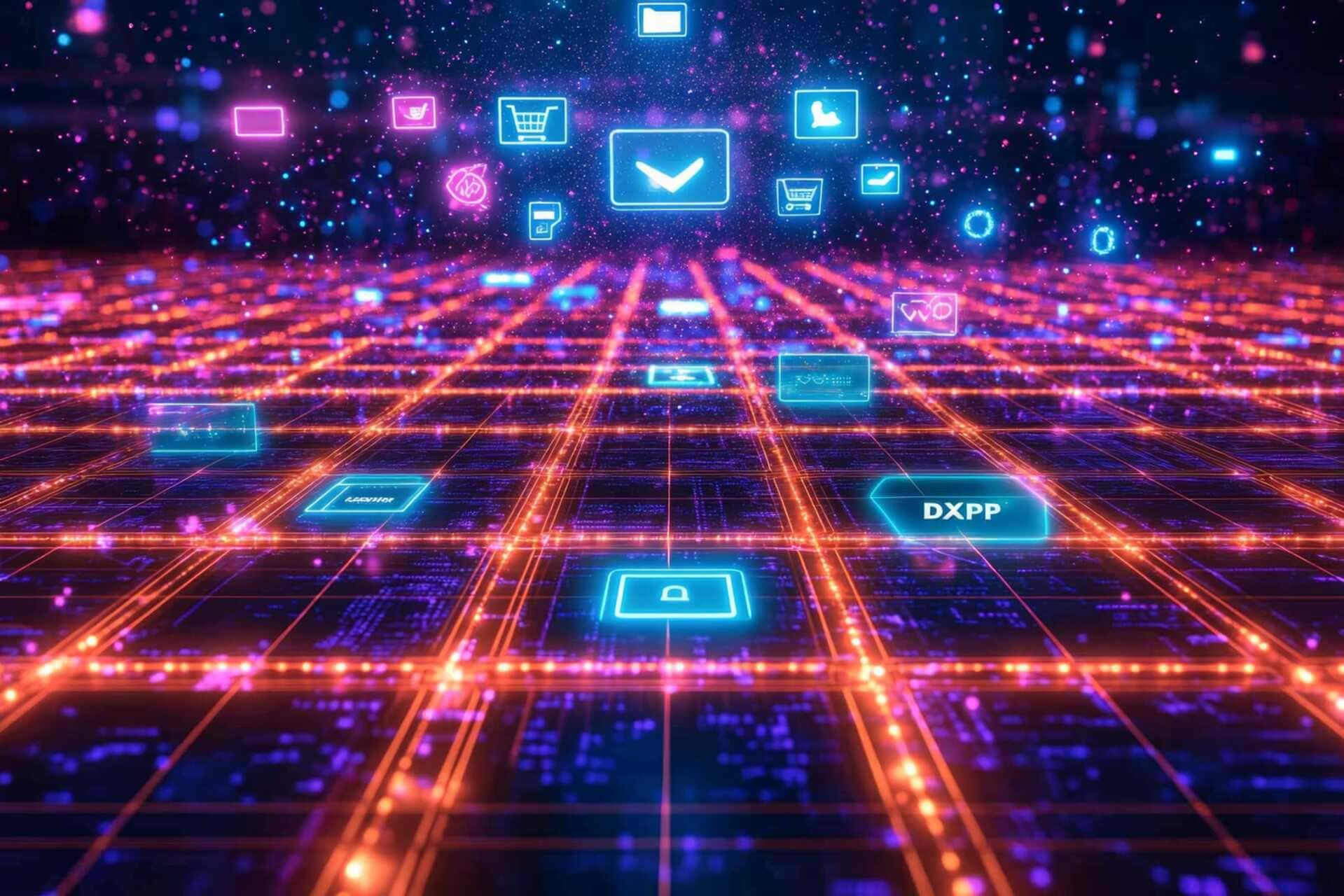
Government websites are often the first point of contact between agencies and the public—yet many still function as static brochures, not dynamic digital services. In a world where users expect seamless, private-sector-quality experiences, outdated sites frustrate citizens and undermine trust.
Digital government leaders face growing pressure to modernize legacy systems, improve usability, and meet high expectations while managing strict compliance, security demands, and siloed teams. The question is: How can agencies move from static to strategic?
This post explores how Digital Experience Platforms (DXPs) can help government organizations make that shift, bridging IT and communications, enabling smarter delivery, and future-proofing their digital presence.
Let’s dive in.
DXP vs. CMS: What’s the Difference?
Before moving from static to strategic, it’s essential to understand a Digital ExperiencePlatform and how it differs from a Content Management System (CMS). A CMS is fundamentally a system for managing website content—it allows teams to create, edit, and publish web pages (often without needing to code).
Traditional CMS platforms focus on organizing content and presenting it on a website, covering features like templating, editorial workflow, and basic web analytics. By contrast, a Digital Experience Platform goes much further. According to Gartner, a DXP is “an integrated set of technologies designed to enable the composition, management, delivery, and optimization of contextualized digital experiences across multi-experience customer journeys.”
A DXP is a suite of tools that manages content and integrates data, personalization, multichannel delivery, and analytics to elevate the entire customer/citizen experience.
In practical terms, you can think of a DXP as an evolved CMS – it includes the core content management capabilities of a CMS, plus additional modules for things like
- Marketing automation
- Digital asset management (DAM)
- Customer data integration
- Advanced search
- Personalization engines, and more.
While a CMS might publish pages to a single website, a DXP can deliver content and services consistently across websites, mobile apps, portals, social media, and even emerging channels like voice assistants. It’s an omnichannel, personalized approach rather than one-size-fits-all publishing.
In short, CMS answers the “what” of content, whereas DXP focuses on the “experience” – how to deliver the right content to the right user at the right time across all digital touchpoints.
Unsurprisingly, DXPs are rising as organizations seek to meet modern digital demands. The global DXP market was valued at over $11.17 billion in 2022 and is growing at nearly 12% CAGR. Businesses and public sector agencies recognize that legacy web tools are struggling to keep up.
Key Pain Points in Government Web Modernization
Transforming a government website into a modern digital service isn’t just a tech upgrade – it requires overcoming several common pain points in the public sector digital journey. Here are some of the significant challenges that often hold agencies back:
Siloed Teams and Poor IT–Content Collaboration
Redesigning a government website often reveals deeper challenges. Content is frequently scattered across disconnected systems, and sub-sites developed in isolation create inconsistent navigation.
Without transparent governance and a flexible platform, redesign efforts face delays, disagreements, and disappointing outcomes. Too often, agencies invest years in projects that still fall short, not due to lack of effort but because the underlying tools and processes were never aligned to support real change.
Legacy CMS Platforms – Inflexible and Outdated
Many government websites still run on CMS platforms that were once standard but can no longer keep pace. These outdated systems are complex to adapt, struggle with integration, and fail to meet current security and accessibility requirements. The result? Long development cycles, rising maintenance costs, and a platform that slows innovation rather than enabling it.
Friction in Redesign and Modernization Projects
Because of the two issues above, undertaking a complete government website redesign or modernization is frequently fraught with friction. Content might be spread across dozens of sites and databases with little governance.
If multiple sub-sites evolved separately, navigation can be inconsistent or confusing. Redesign efforts must manage this complexity, often with insufficient collaboration and rigid technology. The result can be blown timelines, stakeholder disputes, and half-baked results.
It’s not uncommon for agencies to spend years on a redesign only to end up with something that doesn’t fully meet user needs, simply because the underlying platform and processes don’t support the vision.
Rising Citizen Expectations
Today’s citizens expect government services to match the speed and ease of the private sector. Accustomed to 24/7 digital access, they demand the same from public agencies. But many government websites still offer clunky, outdated experiences.
Unlike consumers, citizens can’t switch providers—they disengage. These disadvantages affect agencies, making it essential to meet rising expectations with modern, user-friendly digital services.
Accessibility, Governance, and Compliance Challenges
Public sector websites face strict demands, from WCAG 2.1 and Section 508 compliance to data security and records retention. Yet, in 2024, over 95.9% of homepages still fail basic accessibility checks.
Legacy systems often lack native support for accessibility, governance, and workflow control, forcing agencies to rely on manual fixes. Without built-in tools, compliance drains resources, slowing innovation and leaving digital services outdated.
How DXPs Address Government Challenges
Digital Experience Platforms have emerged as a solution to many issues outlined above. Here’s how a DXP can alleviate the key challenges:
Unified Platform Bridging Silos
A DXP provides a familiar environment where technical and non-technical teams can work in parallel. Modern DXPs include features like content versioning, approval workflows, and granular user roles that streamline collaboration between IT and content teams.
For example, content authors can create or edit pages in a user-friendly interface with predefined templates. At the same time, IT developers ensure the underlying components, integrations, and security are in place, all in the same platform.
This shared workspace reduces friction:
- Marketers can launch campaigns or update web pages without always waiting on developers.
- IT can enforce governance (through permissions and workflow) without being a bottleneck.
Flexibility and Integration to Replace Legacy Systems
Unlike static CMS platforms, modern DXPs are API-first and headless-ready, built to integrate with legacy databases, CRMs, and third-party services. They support modular upgrades, allowing agencies to add tools like chatbots or mapping features without reworking the entire system.
With built-in cloud deployment, DXPs enhance scalability and security, making future updates faster and less disruptive.
Enhanced Citizen Experience (Personalization and Omnichannel)
DXPs excel at creating user-centric experiences. With built-in personalization and data integration, agencies can deliver tailored content, like surfacing veteran benefits to relevant users.
They also support multilingual content and consistent branding across websites, apps, and kiosks. The result is a seamless, unified experience across channels, like a modern e-commerce platform built for public service.
Built-in Accessibility and Compliance Support
Modern DXPs offer built-in tools for accessibility, governance, and security, which are critical for government sites. Features like accessible content templates, pre-publish accessibility checks, and workflow controls help teams meet WCAG 2.1 standards in their daily processes.
DXPs support compliance and accountability through audit logs, version control, and secure authentication (including FedRAMP-ready options). The result is a shift from outdated pages to a unified, dynamic digital service platform.
Bridging the Gap Between IT and Marketing Teams
Implementing a powerful platform like a DXP in government is as much about organizational change as it is about technology. Agencies must bridge the gap between IT andmarketing/content teams to realize the benefits fully. Here are some strategies to align these stakeholders:
Establish Cross-Functional Governance
Create a web governance committee or working group including IT leaders and content owners (ideally, citizen experience or UX representatives). This group should jointly define the goals for the website or digital service, set priorities, and agree on policies (for content workflow, publishing rights, quality standards, etc.). When IT and content teams co-author the governance rules, it’s easier to balance agility with control.
Leverage DXP Tools for Collaboration
Modern DXPs support seamless teamwork—but only if teams are trained to use them. Equip content editors to work confidently within the authoring and workflow tools, and ensure developers understand how marketers use personalization features.
This shared system allows content teams to build pages using drag-and-drop tools while IT ensures security and compliance behind the scenes. With low-code capabilities, DXPs enable efficient collaboration, easing developer workload without sacrificing control.
Shared Metrics and Success Criteria
Align IT and marketing by defining clear, shared goals—like faster page loads, better self-service rates, or higher citizen satisfaction. Collaboration improves when both teams are accountable for outcomes, not isolated tasks.
For example, more explicit content and a smoother form flow can raise completion rates, with each team contributing through the DXP. Reviewing analytics together helps track progress and guide joint improvements.
Foster a DevOps + ContentOps Culture
Encourage teams to move beyond silos by adopting a DevOps-inspired mindset. Embed content strategists into IT projects, and involve developers in editorial planning. Let content teams test new DXP features, while IT helps shape content workflows. This mutual understanding ensures the DXP supports both strategy and execution.
When trust and collaboration replace handoffs, the platform becomes a shared space for continuous innovation. The result is a secure, dynamic website that serves citizens with clarity and relevance.
Choosing the Right DXP for Government Needs
Selecting a DXP is a big decision – it will be the foundation of your digital presence for years. Here are some key considerations and tips for choosing the right DXP for your needs:
Alignment with Mission Objectives
First and foremost, the platform should align with your agency’s goals and digital strategy. Are you focused on content dissemination, transactional services, community engagement, or more?
Identify your must-haves and ensure the DXP’s strengths match those. For example, if your goal is to enable self-service permit applications, the DXP should integrate well with form/workflow tools or have strong portal capabilities.
Total Cost of Ownership
For government agencies, budgeting goes beyond upfront licensing. Evaluate the full cost over 3–5 years, including implementation, hosting, support, and training. Cloud-based DXPs can reduce infrastructure demands and offer predictable pricing, but watch for usage-based fees or escalators in later years. Always request detailed cost breakdowns and consider piloting the platform to assess value.
Integration and Flexibility
Government IT stacks are rarely simple. A reliable DXP must support APIs, data integration, and modular add-ons to work with legacy systems and core tools like CRMs or identity services. Look for platforms with proven connectors and flexibility to adopt future technologies. To avoid vendor lock-in, prioritize open standards and easy data portability.
User Experience for Administrators
A successful DXP must be easy for content editors and developers. Look for an intuitive interface with features like drag-and-drop editing, previews, and low-code tools that empower non-technical staff. Developers should have access to a solid framework and documentation to customize or extend the platform. If it doesn’t boost team productivity, it’s not the right fit.
Compliance, Security, and Support
Government DXPs must meet strict non-functional requirements, such as robust security, WCAG accessibility, and reliable support. To avoid vendor lock-in, look for platforms with access controls, audit logs, FedRAMP-ready hosting, and a strong partner ecosystem.
Choosing the right DXP means aligning capabilities with your agency’s goals. Run an RFP or proof-of-concept to see how platforms perform in your context. A solution fit for a city might not suit a federal agency—prioritize scalability, flexibility, and proven success in government environments.
Future-Proofing Your Digital Presence
Keeping up with evolving tech requires more than a one-time upgrade. To stay ahead, government agencies should embrace four future-proofing practices:
- Embrace a Culture of Continuous Improvement: Your website should evolve with user needs. Use built-in DXP analytics and A/B testing to monitor behavior, gather feedback, and make frequent, incremental updates. An iterative approach ensures your site stays relevant without relying on large-scale redesigns.
- Leverage Emerging Channels and Technologies: Modern DXPs support omnichannel delivery, making it easier to extend services to new touchpoints like chatbots, smart speakers, or mobile apps. Look for platforms that integrate AI features like personalization or conversational interfaces and stay ready for what’s next.
- Ensure Scalability and Resilience: Digital traffic will only grow. Choose a DXP that offers cloud scalability, high availability, and disaster recovery options. These features help your platform handle demand spikes and maintain reliable performance during critical events.
- Stay Informed and Engage the Community: Stay informed through DXP user groups, government forums, and professional training. Engaging with the broader digital government community helps your team stay ahead of new standards and use your platform to its full potential.
Partner with Alliance Innovations to Make Your DXP Strategy a Reality
Modernizing a government website is complex, but you don’t have to do it alone. Alliance Innovations is a trusted DXP implementation partner with deep expertise in public sector needs, from accessibility and governance to data security and legacy integration. We work with leading platforms like Acquia/Drupal, Sitecore, Adobe Experience Manager, and Optimizely.
Our approach starts with aligning your digital goals to the right platform. We support every stage of your journey—from strategic planning and system architecture to implementation, content migration, and post-launch optimization. We also help bridge the IT–content divide so your teams collaborate effectively within the new DXP environment.
If you’re ready to move from static pages to a citizen-first digital experience, Alliance Innovations can securely, seamlessly, and strategically guide your transformation.Ready to get started?Contact us today to explore how our DXP expertise can help turn your website into a powerful tool for public service.
